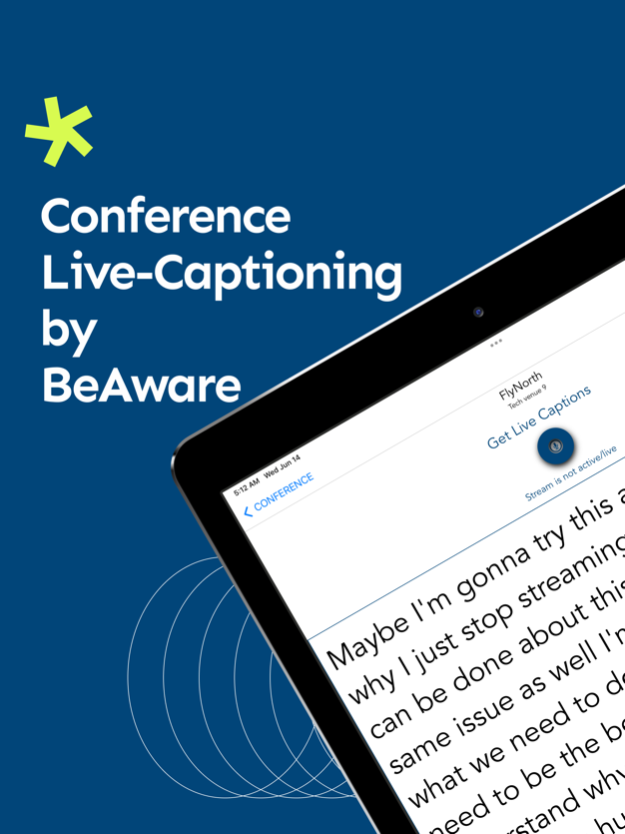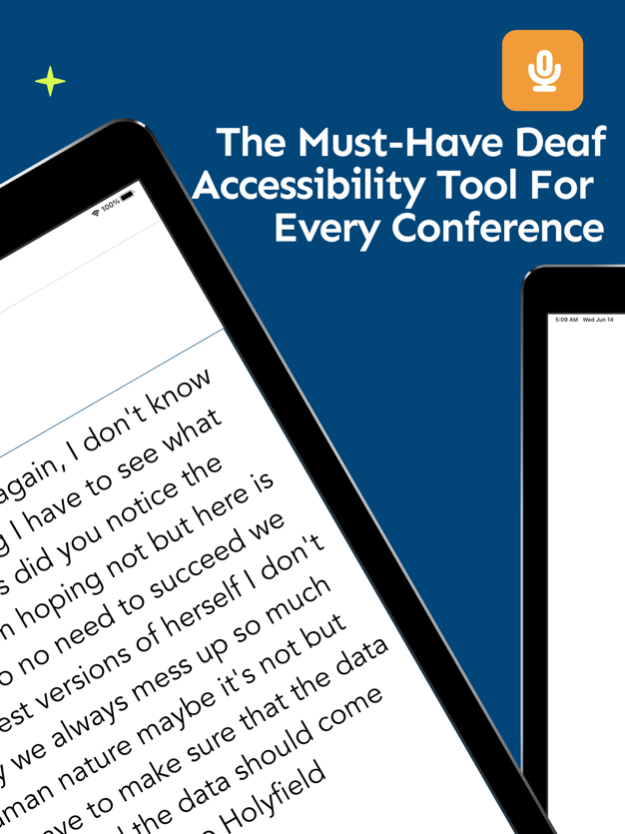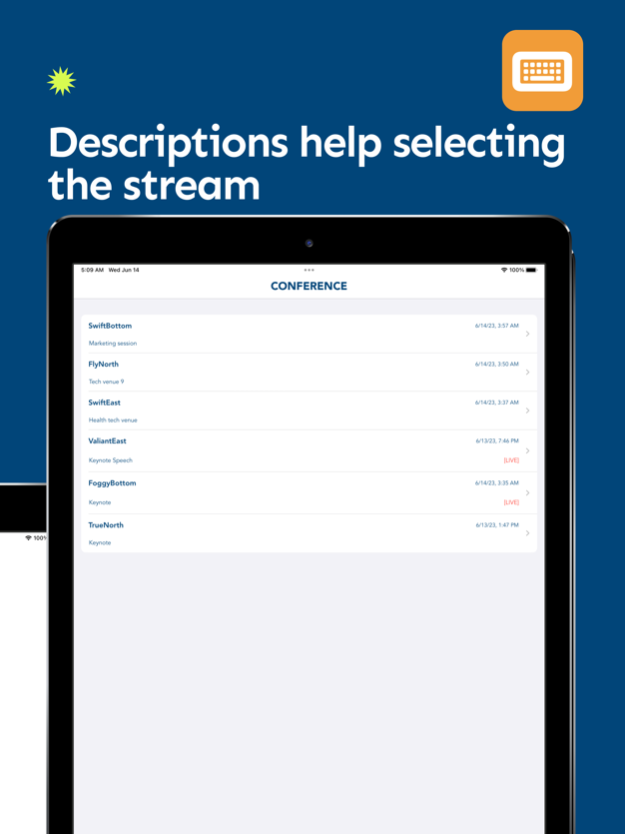Conference Live Captioning 1.5
Free Version
Publisher Description
Transcribe speaker talks in a breeze and provide real-time captions to attendees with just 3 taps. Bridge communication gaps and foster inclusivity at every conference
Experience seamless accessibility at conferences with Conference Live-Captioning, brought to you by the creators of the award-winning BeAware, d/Deaf Assistant App! Our innovative app empowers organizers to effortlessly transcribe speakers' talks, providing attendees with real-time captions in just three taps. Never miss a word and enhance inclusivity at events with this powerful live transcription solution built especially for conferences.
Key Features:
Streamlined Transcription: Organizers can transcribe speaker talks to a stream with just three taps, making it incredibly easy to provide real-time captions.
Attendee Section: Attendees can browse a list of streams, complete with helpful descriptions provided by organizers, to choose the events they want to join.
Instant Accessibility: With a simple "Get live captions" button, attendees gain immediate access to real-time transcription, fostering inclusivity for the Deaf, Hard of Hearing, and non-native speakers.
Customizable Font Size: Attendees can personalize their reading experience by adjusting the font size using a convenient slider.
Automatic Scrolling: The app automatically scrolls down as new text is transcribed, ensuring attendees can effortlessly follow along with the live captions.
Share your thoughts and suggestions to help us improve further. Your feedback is invaluable in enhancing the app's performance and user experience. Join the Conference Captioning community and revolutionize conference accessibility for all attendees. Don't miss a single word—explore the power of the app today!
Apr 25, 2024
Version 1.5
More stability and product enhancements!
About Conference Live Captioning
Conference Live Captioning is a free app for iOS published in the System Maintenance list of apps, part of System Utilities.
The company that develops Conference Live Captioning is Saamer Mansoor. The latest version released by its developer is 1.5.
To install Conference Live Captioning on your iOS device, just click the green Continue To App button above to start the installation process. The app is listed on our website since 2024-04-25 and was downloaded 1 times. We have already checked if the download link is safe, however for your own protection we recommend that you scan the downloaded app with your antivirus. Your antivirus may detect the Conference Live Captioning as malware if the download link is broken.
How to install Conference Live Captioning on your iOS device:
- Click on the Continue To App button on our website. This will redirect you to the App Store.
- Once the Conference Live Captioning is shown in the iTunes listing of your iOS device, you can start its download and installation. Tap on the GET button to the right of the app to start downloading it.
- If you are not logged-in the iOS appstore app, you'll be prompted for your your Apple ID and/or password.
- After Conference Live Captioning is downloaded, you'll see an INSTALL button to the right. Tap on it to start the actual installation of the iOS app.
- Once installation is finished you can tap on the OPEN button to start it. Its icon will also be added to your device home screen.